During the install, MMANA has prepared many examples of antenna that can be used without need to make a new antenna examples. Various examples can be accessed via the menu MMANA File -> Open, in which there will be some folders containing the antenna examples, such as,
Aperiodic - like Rhombic.
Feeders - feeder antenna.
HF Beam - beam antennas in HF.
HF multiband - multiband antennas in HF.
HF Simple - a simple antenna on HF.
Match - for impedance matching.
Receive - to receiver / radio receiver.
Short - short antenna.
VHF - VHF and UHF antennas.
VHF Beam - antenna beam / yagi in the VHF / UHF. And many more.
If we do not need to tune the antenna to another frequency, then the actual simulation process is very simple.
Several stages / steps that need to be simple to analyze an antenna is as follows,
- Load the file in the desired antenna, through MMANA menu File -> Open -> Folders desired -> Files are in want.
 After the files antenna that we want in the select and the load to MMANA, you will be showing dimensions / geometry of the antenna to be simulated, along with various other information, such as source and load position (coil) of the pairs of antennas.
After the files antenna that we want in the select and the load to MMANA, you will be showing dimensions / geometry of the antenna to be simulated, along with various other information, such as source and load position (coil) of the pairs of antennas.
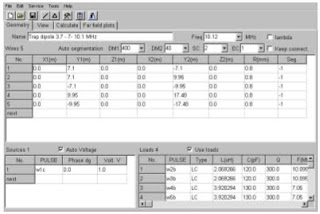
- Click the Calculate menu to prepare to simulate antenna. There are some things we can change in the Calculate menu, namely, operating frequency antenna, tower height, and type antenna material (whether it is a wire or pipe, copper or aluminum). Changes can do it now before doing calculations. Be careful in changing frekeunsi Your antenna may be un-tuned. Should perform optimization (Optimization) if you just change the operating frequency.
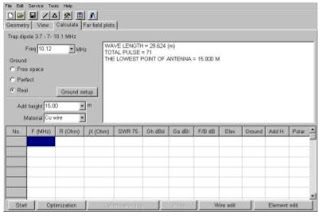
- Press the start button in the Calculate menu to simulate the antenna, the information will be in out among others is the SWR, gain, beam elevation angle.
 The next step is often done is to look at performance (SWR, forward gain and pattern antenna radiation) in a certain frequency range. This is done using the menu Plot which is at the bottom of the Calculate menu. We usually need to press the button "Detailed" to get all the calculations at various frequencies.
The next step is often done is to look at performance (SWR, forward gain and pattern antenna radiation) in a certain frequency range. This is done using the menu Plot which is at the bottom of the Calculate menu. We usually need to press the button "Detailed" to get all the calculations at various frequencies.
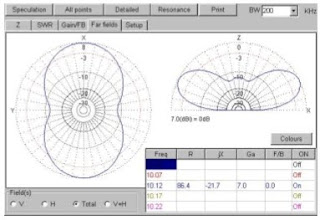
 Note that the lowest SWR 1:1.1 near good enough for an antenna. We also see clearly, the frequency region where the antenna is still in resonance.
Note that the lowest SWR 1:1.1 near good enough for an antenna. We also see clearly, the frequency region where the antenna is still in resonance.
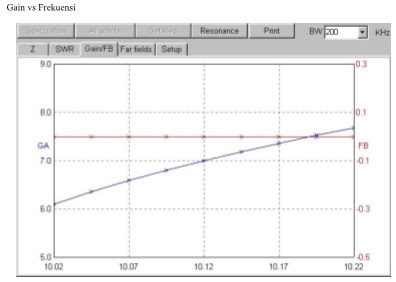
- Gain vs. Frequency Radiation pattern vs. Frequency
 If we are quite satisfied with the results of the simulation, usually we want to know the dimensions / geometry antenna. This can be done by pressing the View menu, there is cable dimensions in right side. To find out the various dimensions of the existing cable we need to use Wire Selected menu in the lower right.
If we are quite satisfied with the results of the simulation, usually we want to know the dimensions / geometry antenna. This can be done by pressing the View menu, there is cable dimensions in right side. To find out the various dimensions of the existing cable we need to use Wire Selected menu in the lower right.
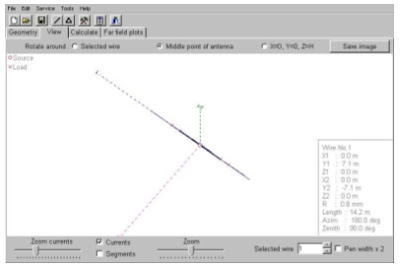

No comments:
Post a Comment